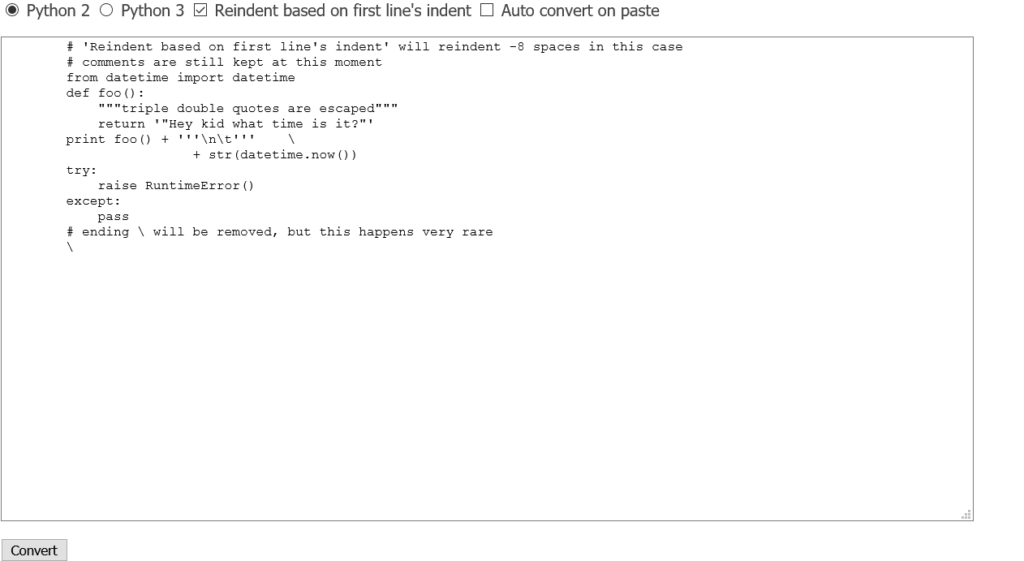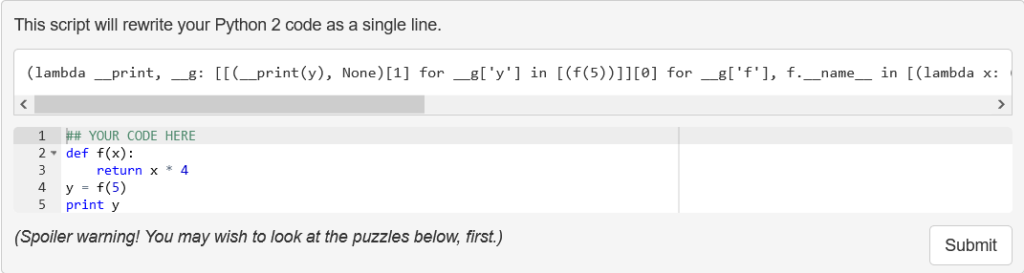Do you need to convert a multi-line Python script to a single line of code? You may need this is to copy the Python code into a terminal script. This blog tutorial gives you an overview of the best one-linerizer tools available.
Python One-Liner Converter in Your Browser
The following simple Python script will convert a multi-liner to a one-liner using the exec() method. Just copy & paste your multiline code into the multi-line string and hit “Run”:
Note that you need to escape triple quotes and single backslashes if you have them in your multi-line code.
Python Single Line Converter
This extremely simple Python one-linerizer is open-source and you can run it here:
The simple conversion technique is to wrap the given multi-line Python code into a single line by performing the three steps:
- Escape all
\and""". - Reindent the whole script based on the indentation of the first line to help you one-linerize indented code.
- Wraps the resulting string into an
exec()function.
Python Onelinerizer
This classic tool uses another approach: it converts given Python 2 code to a single line using a series of nested lambda functions. Click here to try it for your multi-line script:
However, it works only for Python 2.
Get the Python One-Liners Book
I’m excited to present you my brand-new Python book Python One-Liners (Amazon Link).
If you like one-liners, you’ll LOVE the book. It’ll teach you everything there is to know about a single line of Python code. But it’s also an introduction to computer science, data science, machine learning, and algorithms. The universe in a single line of Python!

The book was released in 2020 with the world-class programming book publisher NoStarch Press (San Francisco).